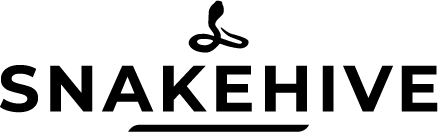Tempered Glass Installation Instructions
INSTALLATION INSTRUCTIONS – LENS / SCREEN PROTECTORS
Don’t give yourself an added challenge, take a second to select the right instructions to get yourself protected pronto.
1. Premium Tempered Glass Screen Protector
All models excluding Samsung Galaxy S22 Ultra / Samsung Galaxy S23 Ultra / Google Pixel 7 Pro.
View Instructions2. Premium Hybrid Screen Protector
Samsung S22 Galaxy Ultra / Samsung Galaxy S23 Ultra / Google Pixel 7 Pro models only.